To
Summary
To is the destination(s) of a proxied request. It can be an internal resource, or an external resource.
How to configure
- Core
- Enterprise
- Kubernetes
| YAML/JSON setting | Type | Usage | Schemes |
|---|---|---|---|
to | URL | optional | http, https, h2c, tcp |
Examples
- from: https://example.com
to: http://verify
- from: https://example.com
to: https://192.1.20.12:8080
- from: https://example.com
to: http://neverssl.com
- from: https://example.com
to: https://verify.pomerium.com/anything/
Set To in the Console:
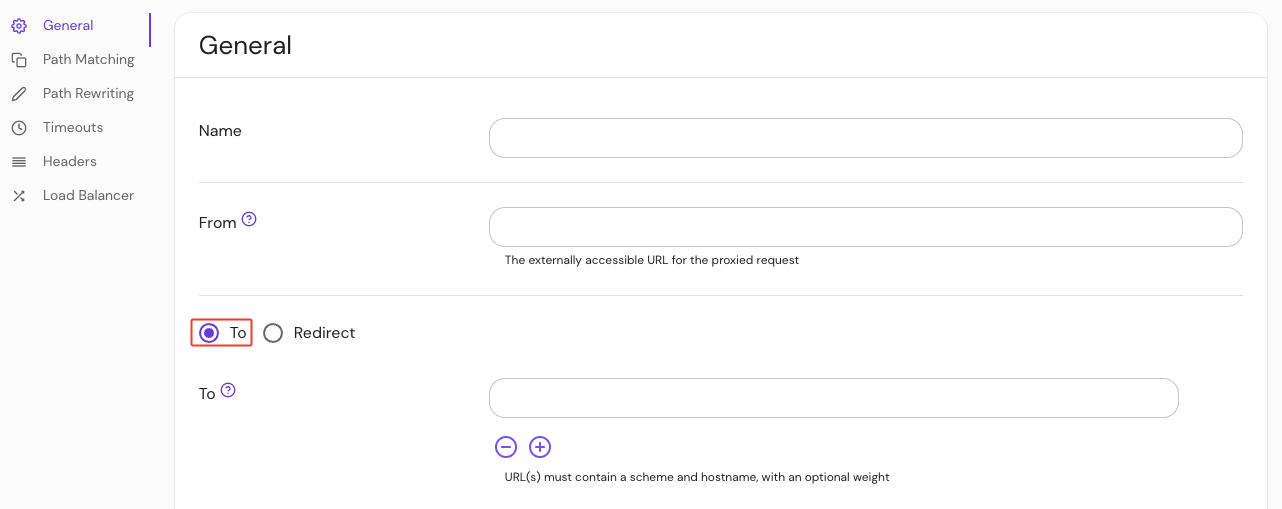
See Kubernetes Ingress for more information.
Target multiple upstream resources
Multiple upstream resources can be targeted by using a list instead of a single URL:
- from: https://example.com
to:
- https://a.example.com
- https://b.example.com
Set load balancing weight
A load balancing weight may be associated with a particular upstream by appending ,[weight] to the URL. The exact behavior depends on your lb_policy setting. See Load Balancing for example configurations.
- from: https://example.com
to: ['http://a', 'http://b']
- from: https://example.com
to: ['http://a,10', 'http://b,20']
HTTP/2 cleartext
When Pomerium connects to an https upstream, it will negotiate either HTTP/1.1 or HTTP/2 using ALPN (as part of the TLS handshake).
To configure Pomerium to make requests to an upstream service using HTTP/2 without TLS (that is, in cleartext), use the special h2c:// scheme:
- from: https://example.com
to: h2c://localhost:9090
The HTTP/2 specification refers to this case as having "prior knowledge" that a server supports HTTP/2.
One use case is connecting to an insecure gRPC server. As gRPC requires HTTP/2, a client has "prior knowledge" that the server supports HTTP/2.
TCP routes
You can configure Pomerium to handle a TCP route in one of two different ways.
If you specify a to URL with the tcp:// scheme, Pomerium will proxy the raw TCP connection to the upstream service:
- from: tcp+https://tcp.example.com:3001
to: tcp://localhost:3001
If you specify a to URL with the scheme http:// or https://, Pomerium will instead proxy an HTTP CONNECT request to the upstream service:
- from: tcp+https://tcp.example.com:3001
to: http://second-proxy.tcp.example.com:3002
This allows you to place Pomerium in front of another HTTP-to-TCP proxy.
If you specify a list of multiple to URLs in one route, you may not include both tcp:// and non-tcp:// URLs.
See Routing - Route matching order for more information on how Pomerium processes and matches routes.
Be careful with trailing slash.
With rule:
- from: https://verify.corp.example.com
to: https://verify.pomerium.com/anything
Requests to https://verify.corp.example.com will be forwarded to https://verify.pomerium.com/anything, while requests to https://verify.corp.example.com/foo will be forwarded to https://verify.pomerium.com/anythingfoo.To make the request forwarded to https://httbin.org/anything/foo, you can use double slashes in your request https://httbin.corp.example.com//foo.
While the rule:
- from: https://verify.corp.example.com
to: https://verify.pomerium.com/anything/
All requests to https://verify.corp.example.com/* will be forwarded to https://verify.pomerium.com/anything/*. That means accessing to https://verify.corp.example.com will be forwarded to https://verify.pomerium.com/anything/. That said, if your application does not handle trailing slash, the request will end up with 404 not found.
Either redirect or to must be set.